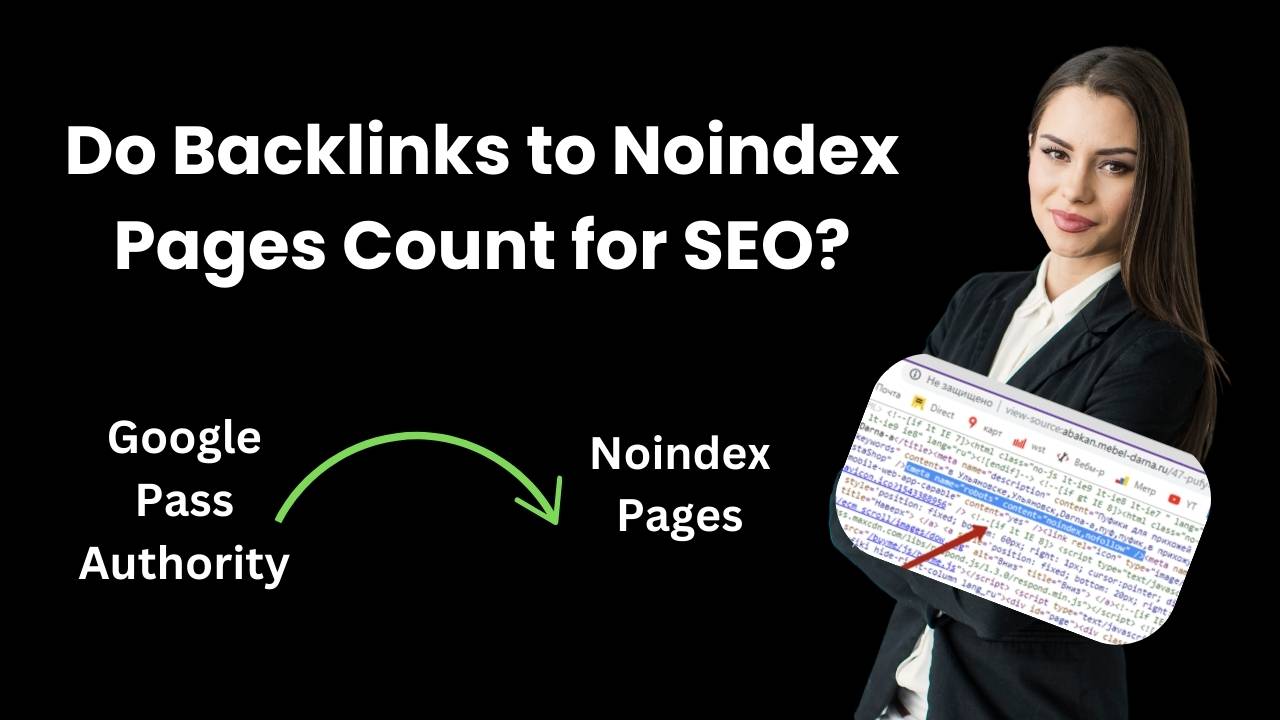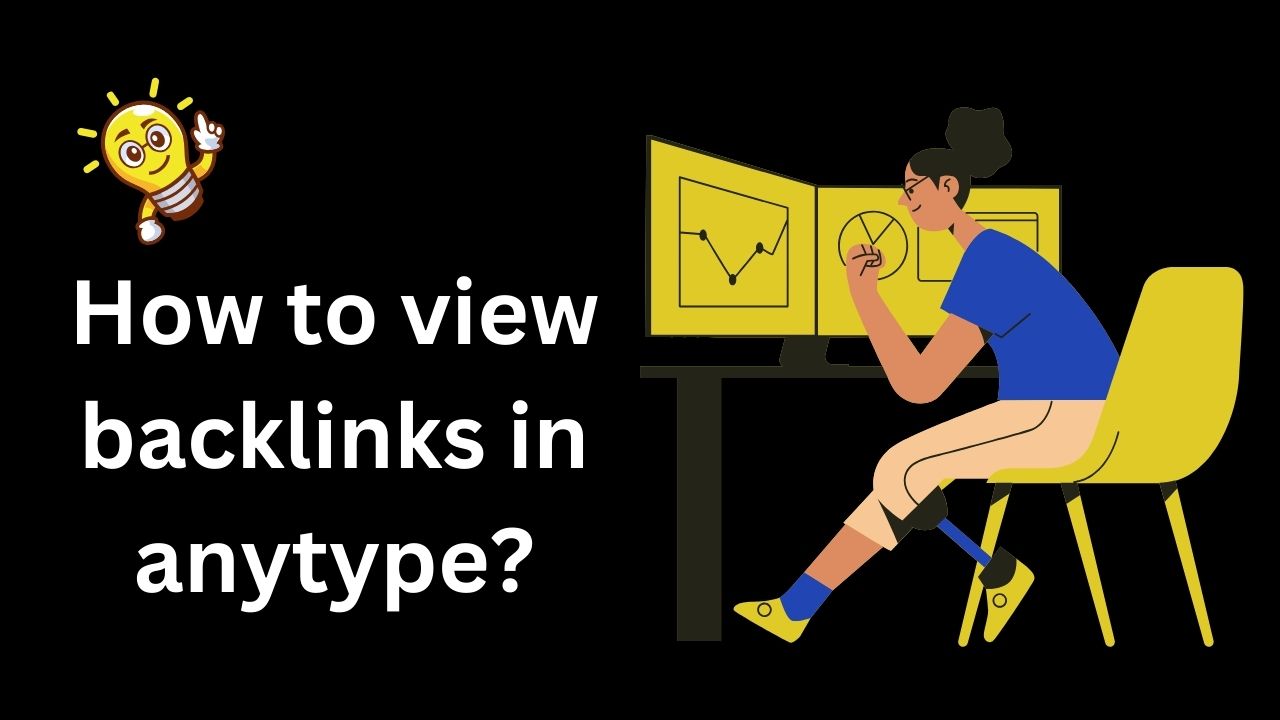Do backlinks to noindex pages count? This question explores whether backlinks pointing to pages marked with a noindex tag contribute to SEO value. The noindex tag instructs search engines not to include a page in their index, effectively hiding it from search results.
However, such pages remain crawlable unless blocked, meaning search engines can still access and follow links on them.
For SEO practitioners, this topic matters because backlinks are a key ranking factor. While links from noindex pages may initially be followed and pass referral traffic, their long-term ability to contribute link equity (or PageRank) diminishes as search engines deprioritize these pages over time.
Understanding this behavior helps professionals make strategic decisions about how to handle noindex tags and evaluate the value of backlinks in an overall SEO strategy. Additionally, knowing how to view backlinks in anytype of website can help identify whether backlinks are pointing to noindex pages and assess their potential value.
What is a “Noindex” Page?
Before delving into the topic of backlinks, it’s crucial to first understand what a noindex page is. The noindex directive is a piece of code (meta tag) that can be placed in the HTML of a page, telling search engines not to include that page in their search index. In simple terms, when a page is marked with noindex, search engines like Google will not display it in search engine results pages (SERPs), even if users search for keywords that match the page’s content.
This is typically used for pages that you don’t want to show up in search results for various reasons. For example, pages like login pages, thank-you pages, or duplicate content pages are often marked with noindex to ensure they don’t negatively impact the site’s overall SEO.
Understanding Difference Between NoIndex and NoFollow
It’s essential to understand the distinction between NoIndex and NoFollow. Backlinks, also known as inbound links or external links, are links from one website to another. When one site links to another, search engines consider it a “vote” for the linked page, signaling that the content is valuable or credible.
This is one of the key factors in Google’s ranking algorithm, as backlinks act as a form of validation for your site’s authority.
There are two main types of backlinks:
- The NoIndex meta tag instructs search engine crawlers not to index a specific page, effectively keeping it out of search results. On the other hand, the NoFollow meta tag signals that the backlink should not pass link equity or “link juice.”
- NoFollow links are commonly found in user-generated content areas like forums or comment sections. These platforms often use NoFollow to prevent the risk of linking to spammy or harmful sites, which could damage a website’s reputation in the eyes of search engines.
While NoFollow backlinks don’t transfer link juice, they can still drive referral traffic to your site. This means NoFollow links shouldn’t be disregarded, as they can still provide value by bringing visitors to your website.
Additionally, a natural and healthy backlink profile should be diverse, including both DoFollow and NoFollow links, to maintain authenticity and balance in your link-building strategy.
The Question: Do Backlinks to Noindex Pages Count?
Now that we have a basic understanding of noindex pages and backlinks, let’s address the central question: Do backlinks to noindex pages count for SEO? The answer isn’t as simple as a yes or no. It depends on a variety of factors, and there are several nuances to consider.
To effectively address this, SEO Center of Excellence ideas could play a key role in determining how to manage and assess backlinks to noindex pages within your overall SEO strategy.
1. Noindex Pages Still Get Crawled
One key point to understand is that noindex does not prevent search engines from crawling the page. A noindex tag simply tells Google not to include the page in its index, meaning the page will not appear in search results. However, Google can still crawl the page and follow any links on that page. This means that backlinks to noindex pages can still be followed by search engines, but there is a catch.
2. Do Backlinks Pass Link Equity to Noindex Pages?
The primary purpose of backlinks is to pass link equity, which helps improve the SEO and ranking of a webpage. When a page is marked as noindex, it tells search engines not to index that page in the search results.
However, backlinks pointing to noindex pages will still be followed, and link equity will still be passed in the short term. That being said, over time, search engines may stop treating these backlinks with the same level of importance, as the page itself is marked as “unimportant” by the noindex directive.
In the long run, a noindex page may lose its ability to transfer link equity effectively. Google may crawl the page initially, but if it continues to be marked noindex, it could eventually stop following the links on that page altogether. This is especially true if the noindex tag is accompanied by other signals like a noindex, nofollow directive or if the page has been noindexed for a long time.
3. Do Backlinks to Noindex Pages Help with Referral Traffic?
While backlinks to noindex pages might not be as powerful for SEO in the long term, they can still bring valuable referral traffic. Do backlinks to noindex pages count for SEO purposes? Not in the traditional sense, as noindex pages are excluded from search engine results. However, they can still bring traffic. If users follow a link from an external site to a noindex page, they can still visit the page and engage with its content. This is particularly true for pages with high-quality content that may not necessarily need to be indexed for SEO but still offer value to users.
For example, an e-commerce website may have a noindex tag on their “thank-you” pages after a customer completes a purchase. Even though the page is noindex, the backlinks pointing to it may still bring traffic from users who find the page helpful or relevant, even though it’s not indexed by Google.
4. Google’s Stance on Noindex Pages and Backlinks
Google has clarified that they will follow links on noindex pages, but they won’t use the page itself as a ranking signal. In John Mueller’s interviews and Webmaster Hangouts, Google has stated that backlinks on noindex pages can still be followed, but the page’s noindex status prevents the link equity from being fully passed to the target pages. However, Google may continue to follow the links in the short term, even if it de-prioritizes the page itself.
5. Strategic Use of Noindex Pages
SEO professionals often use noindex tags strategically for pages that should not appear in search results but still serve a purpose in the overall site structure. For example, a website may use a noindex tag for low-value pages like certain archive pages, category pages, or duplicate content.
This ensures that search engines don’t waste crawl budget on these pages while still allowing valuable backlinks to be followed and bring referral traffic. So, do backlinks to noindex pages count? While they may not contribute to SEO ranking directly, they can still bring traffic and help with referral visibility.
Additionally, a noindex page can be used for temporary campaigns or seasonal content, where backlinks may still be useful for a short time. A noindex tag allows these pages to be excluded from search results while still leveraging external backlinks for traffic.
How to View Backlinks in Anytype?
To view backlinks for any website, including how to view backlinks in any type of website, you can use a variety of tools and methods. Here’s a breakdown of how to do it:
Using SEO Tools
- Ahrefs: Ahrefs is one of the most powerful SEO tools to check backlinks. You can enter the website URL into the Site Explorer to see all backlinks pointing to that site, along with other metrics like Domain Rating (DR), anchor texts, and the type of links.
- SEMrush: Another popular tool, SEMrush allows you to analyze backlinks by entering a domain in their Backlink Analytics tool. It provides data on referring domains, top anchor texts, and toxic backlinks.
- Moz Link Explorer: Moz offers a Link Explorer tool that shows the backlinks for a website, including the page authority and domain authority of the referring pages.
- Majestic SEO: Majestic is another robust backlink tool that shows backlinks along with metrics such as Trust Flow and Citation Flow.
Google Search Console
If you own the website, you can use Google Search Console to see backlinks pointing to your site. Under the “Links” section, you’ll find data on top linking sites and the most linked pages.
Free Tools
- Ubersuggest: This tool by Neil Patel offers a free version where you can check backlinks for any domain, though with limited features compared to paid tools.
- Backlink Checker by Small SEO Tools: A free tool where you can get insights on backlinks, although it may not be as comprehensive as premium tools.
- Browser Extensions Some browser extensions, like SEOquake and MozBar, can quickly give you an overview of a site’s backlinks while you browse.
By using these tools, you can analyze the backlinks for any site, including how to view backlinks in any type of website, helping you make informed decisions about your SEO strategy. For a more detailed analysis, professional tools like Ahrefs, SEMrush, and Moz are recommended.
Best Practices for Handling Backlinks to Noindex Pages
- Monitor Your Backlink Profile: If you’re using noindex tags on certain pages, it’s important to regularly monitor your backlink profile to ensure that you’re not wasting link equity on pages that won’t provide long-term SEO benefits.
- Use Noindex for Low-Value Pages: Use noindex for pages that don’t contribute significantly to SEO (like thank-you pages, internal search result pages, etc.), but avoid using it for important pages that may still attract valuable backlinks.
- Consider Using Noindex, Nofollow: If you want to prevent both indexing and link equity from flowing to noindex pages, use the noindex, nofollow directive. This tells search engines not to index the page and not to follow any links on it.
- Don’t Overuse Noindex: While noindex can be a useful tool, overusing it can have unintended consequences. Be selective about where you place noindex tags and ensure you’re not excluding valuable content by mistake.
Conclusion
In conclusion, do backlinks to noindex pages count? While they can still be followed by search engines and may bring referral traffic, they will not pass the same link equity as links to indexed pages. Over time, search engines may stop following links on noindex pages if they are consistently marked as such.
SEO practitioners should use noindex strategically, ensuring that valuable backlinks are not wasted on pages that provide little SEO benefit. To understand how to view backlinks in anytype of website, monitoring backlinks and using tools like Ahrefs, SEMrush, and Google’s official SEO documentation can help optimize your site’s SEO performance.
By following best practices and using noindex for low-value content, you can make informed decisions to improve your site’s SEO.
Should I noindex a page with valuable backlinks?
It depends on your SEO strategy. If the backlinks point to a page that no longer aligns with your goals or content, noindexing it can help you prevent unnecessary indexing of outdated or irrelevant content. However, if the backlinks are driving significant traffic or passing link equity to other pages, you may want to retain the page’s index status or use other methods like 301 redirects to ensure link juice is passed correctly.
What tools can I use alongside AnyType to view backlinks effectively?
To get a more comprehensive view of your backlinks alongside AnyType, you can use third-party SEO tools like Ahrefs, Moz, or Google Search Console. These tools provide in-depth data about both internal and external backlinks, including metrics like link quality, anchor text, and traffic potential. By using AnyType to manage your content and these tools to track backlinks, you can improve your SEO strategy and understand how your content is performing across the web.
How to View Backlinks in Anytype?
To view backlinks in AnyType, you will need to go to the specific page or content where you want to track the backlinks. AnyType allows you to check linked references from within your content. To do this, open the page or document, and use the platform’s backlink functionality to view any internal or external links that point to that page. AnyType’s interface will typically display both direct links and references within your connected content.